今回は私が愛用しているBetterDiscordのプラグインをたくさん紹介します。可能な限りおすすめの設定等も記載しておくのでぜひ参考にしてください。なお、見出しの()内はプラグイン名を翻訳したものです。
- Translator(翻訳)
- TypingIndicator(タイピングインジケーター)
- UnreadCountBadges(未読マーク)
- MessageLoggerV2(メッセージログ)
- BetterSearchPage(より良い検索)
- CallTimeCounter(通話時間)
- CharCounter(文字カウント)
- CompleteTimestamps(カスタムタイムスタンプ)
- FavoriteMedia(お気に入り登録)
- Hide Chat Icons(チャットアイコンを非表示)
- LastMessageDate(最後のメッセージ)
- DashToSpaceInChannelName(チャンネル名内の「-」を空白する)
- AvatarsEverywhere(どこでもアバター適用)
- BetterRoleColors(どこでもロールカラー適用 )
- BetterTypingUsers(入力中の人の表示)
- FileViewer(ファイルビューア)
- AppNotifications(アプリ通知)
- FriendNotifications(オンラインを通知)
- GameActivityToggle(ゲームアクティビティボタン)
- GuildProfile(サーバープロフィール)
- PinIcon(ピン留めマーク)
- ReadAllNotificationsButton(一括既読ボタン)
- RemoveChatButtons(チャットボタンの削除)
- ServerCounter(サーバーカウンター)
- SplitLargeMessages(メッセージ分割)
- 最後に
Translator(翻訳)
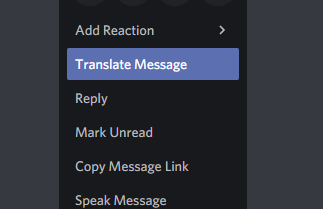
メッセージをGoogle翻訳やDeepL翻訳等を利用して翻訳する。
海外のサーバーに入っている場合はめちゃくちゃ便利です。
TypingIndicator(タイピングインジケーター)

誰かがチャンネルで入力している時に「・・・」とインジケーターを表示する。
複数チャンネルで会話している時にどこで会話が進んでいるか確認できます。
UnreadCountBadges(未読マーク)
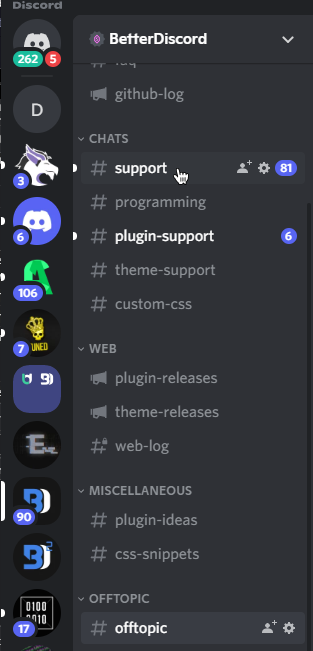
通常はメンションは表示されますがメッセージ数は表示されませんが、このプラグインでサーバーやチャンネル等に未読の数を表示することができます。
MessageLoggerV2(メッセージログ)
削除されたメッセージ、編集されたメッセージ等のすべての削除・編集履歴を自動で保存できる。
さらに画像などもローカルに自動保存が可能です。
BetterSearchPage(より良い検索)
通常よりも検索しやすくなります。使っているとプラグインだと言うことに気づきにくいですが、プラグインを外すと一気に不便になってしまうほど良いです。
CallTimeCounter(通話時間)
ボイスチャットに参加している時間を表示する。
何時間通話しているか確認できるので便利です。
CharCounter(文字カウント)
メッセージ入力欄、メッセージの編集、ファイルのアップロード、ユーザーノート、ニックネーム変更等のほとんどすべての入力するところに文字数カウンターを設置してくれます。
CompleteTimestamps(カスタムタイムスタンプ)
自分好みのタイムスタンプ(時間表示)を設定できます。また、通常ではわからない秒やミリ秒まで表示可能です。
おすすめ設定
| 表示箇所 | 基本 | 日付 | 時間 | 表示 | 説明 |
|---|---|---|---|---|---|
| Chat Timestamps | $date$time | $yyyy$m$d | $hh時$mm分 | 2022年2月2日22時02分 | 年月時分を使って表示 |
| Tooltip Timestamps | $date $time | $h:$m:$s:$u | 2022/2/2 22:22:22:222 | ミリ秒まで詳しく表示 |
FavoriteMedia(お気に入り登録)
既にDiscordではGIFや絵文字等はお気に入りに登録することが可能ですが、このプラグインではさらに画像や動画、音声ファイルをお気に入りに追加することができます。
Hide Chat Icons(チャットアイコンを非表示)
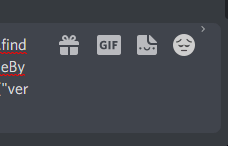
メッセージの入力欄の右上に「>」が追加されるため、それをクリックすることで各種ボタンを隠すことができます。「<」を押すことで元に戻ります。
LastMessageDate(最後のメッセージ)
ユーザーポップアウトとユーザープロフィールにユーザーのそのサーバー/DMでの最後のメッセージの時間を表示します。
DashToSpaceInChannelName(チャンネル名内の「-」を空白する)
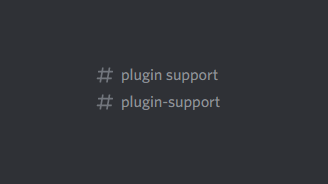
上の写真でわかるように「-」の部分を「 」(空白)に置き換えます。
AvatarsEverywhere(どこでもアバター適用)
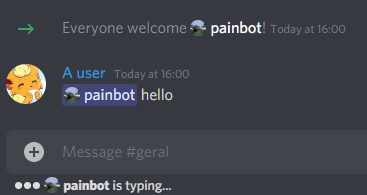
メンションや入力中の場所等の様々な場所にアイコンを表示させます。
BetterRoleColors(どこでもロールカラー適用 )
入力中やボイスチャット等の 様々な場所にロールカラーを適用させます。。
BetterTypingUsers(入力中の人の表示)

入力中のユーザーが多くて「数人が入力中・・・」となる場合に、文章を「○○○○#1234、 ○○○○#1234 、 ○○○○#1234 x3人が入力中・・・」と表示しきれなかったユーザーの数を表示します。設定で何人まで表示するかも変更可能。
FileViewer(ファイルビューア)
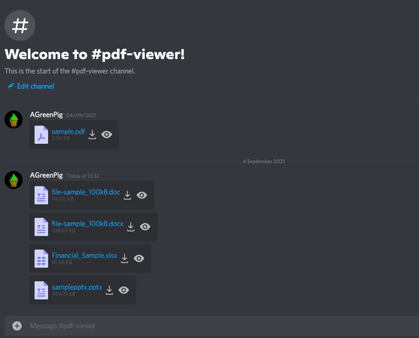
ファイルビューアを使用すると、pdf、doc、xlsxなどのファイルを直接表示できます。
AppNotifications(アプリ通知)
通知がONになっているサーバーやチャンネル等の新規メッセージ等が表示されるようになります。
別のサーバーやチャンネルを見ていてもメッセージの内容を確認できるので便利です。
FriendNotifications(オンラインを通知)
フレンドがオンラインやオフラインになった時に通知します。また、左上にオンラインカウンターを設置して現在オンラインなフレンドの数を表示します。オンラインカウンターをクリックするとどのタイミングでオンライン・オフラインになったかがわかるタイムログを表示可能です。
GameActivityToggle(ゲームアクティビティボタン)
ゲームアクティビティをオフにできるボタンを追加します。
自分がゲームをしていることを知らせたくないときに使います。
GuildProfile(サーバープロフィール)
サーバーアイコンを右クリックして「GuildProfile」をクリックすることで表示可能。
所有者、参加日、フレンド、ブロックされたユーザー等の様々な情報を煮ることが可能です。
PinIcon(ピン留めマーク)

ピン留めされたメッセージにピン留めアイコンを表示します。
ReadAllNotificationsButton(一括既読ボタン)
通知をオンにしているサーバーやメンションされたサーバーに対してすべての通知を既読にします。
また、右クリックをすることで各種類のメッセージを既読にできます。
LINEでは一括既読が可能ですがDiscordにはないので便利です。
RemoveChatButtons(チャットボタンの削除)
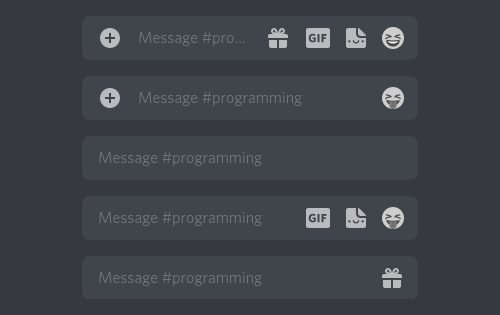
設定を変更することで、特にギフトボタンなどの要らないボタンを非表示にすることができます。
おすすめ設定
ギフトボタンのみ非表示
ServerCounter(サーバーカウンター)
左上にサーバーの数を表示します。
SplitLargeMessages(メッセージ分割)
通常なら文字数が多すぎて送信できないメッセージでも、このプラグインによって自動的に分割して送信されます。
最後に
今回は私が利用しているプラグインをほぼすべて紹介しましたが、一部のプラグインは導入方法が違ったりするので、別途記事にしたいと思っています。
また、入れすぎると重たくなってしまうので、必要最低限のプラグインを導入しましょう。



コメント